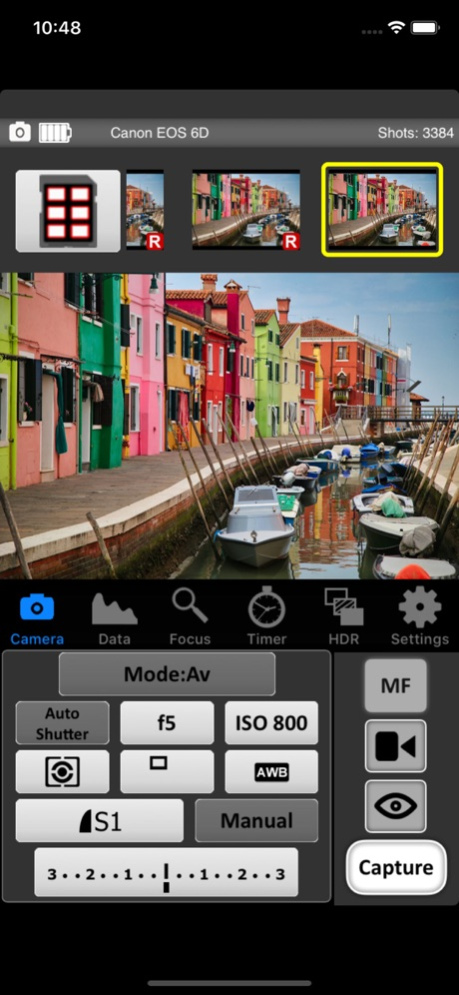CamRanger Wireless DSLR Camera 2.5.6
Free Version
Publisher Description
Using CamRanger hardware (purchased separately from CamRanger.com) wirelessly control your Nikon or Canon DLSR camera!
The first of its kind, no other computers or Internet needed! Just connect your camera to the CamRanger and then control wirelessly from your iOS device.
Loaded with features:
Live View
View and set parameters (ISO, Aperture, Shutter Speed, White Balance, Focus Mode, Capture Mode, etc)
Live View touch focusing and focus adjustments
Remote Capture
View 100% resolution images with meta data including histogram (supports JPG and Canon RAW)
Movie Recording and focusing
Focus Stacking
Intervalometer (Time Lapse)
Bulb Mode
Advanced Bracketing/HDR
Download images to iOS library
Grid lines and aspect ratio support
GPS tagging of imported images
Officially Supported Cameras:
Canon 1DX II
Canon 1DX
Canon 1DC
Canon 1D IV
Canon 1Ds III
Canon 5DS/R
Canon 5D IV
Canon 5D III
Canon 5D II
Canon 6D
Canon 6D II
Canon 7D
Canon 7D II
Canon 80D
Canon 77D
Canon 70D
Canon 60D
Canon 50D
Canon 40D
Canon T7i
Canon T6s/T6i / 760D/750D
Canon T5i / 700D
Canon T4i / 650D
Canon T3i / 600D
Canon T2i / 550D
Canon XSi / 450D
Canon SL1 / 100D
Canon EOS R
Nikon D5
Nikon D4s
Nikon D4
Nikon D3s
Nikon D3x
Nikon D3
Nikon Df
Nikon D800 / D800E
Nikon D810
Nikon D850
Nikon D600 / D610
Nikon D750
Nikon D700
Nikon D500
Nikon D300s
Nikon D300
Nikon D7200
Nikon D7100
Nikon D7000
Nikon D90
Nikon D5600
Nikon D5500
Nikon D5300
Nikon D5200
Nikon D5100
Nikon D5000
Nikon Z6/Z7
Please use only official batteries with the CamRanger! Third party batteries may cause serious problems.
ColorTRUE Aware: Color accurate viewing when user calibrates with X-Rite ColorTRUE app.
Learn more at xritephoto.com/colortrue
Not all cameras support all features, and supporting additional cameras is coming soon. See www.CamRanger.com for more detailed information.
Nov 11, 2020
Version 2.5.6
Settings fix
About CamRanger Wireless DSLR Camera
CamRanger Wireless DSLR Camera is a free app for iOS published in the Screen Capture list of apps, part of Graphic Apps.
The company that develops CamRanger Wireless DSLR Camera is CamRanger. The latest version released by its developer is 2.5.6. This app was rated by 3 users of our site and has an average rating of 3.7.
To install CamRanger Wireless DSLR Camera on your iOS device, just click the green Continue To App button above to start the installation process. The app is listed on our website since 2020-11-11 and was downloaded 317 times. We have already checked if the download link is safe, however for your own protection we recommend that you scan the downloaded app with your antivirus. Your antivirus may detect the CamRanger Wireless DSLR Camera as malware if the download link is broken.
How to install CamRanger Wireless DSLR Camera on your iOS device:
- Click on the Continue To App button on our website. This will redirect you to the App Store.
- Once the CamRanger Wireless DSLR Camera is shown in the iTunes listing of your iOS device, you can start its download and installation. Tap on the GET button to the right of the app to start downloading it.
- If you are not logged-in the iOS appstore app, you'll be prompted for your your Apple ID and/or password.
- After CamRanger Wireless DSLR Camera is downloaded, you'll see an INSTALL button to the right. Tap on it to start the actual installation of the iOS app.
- Once installation is finished you can tap on the OPEN button to start it. Its icon will also be added to your device home screen.